Facebook is a platform with a massive audience, exactly 2.4 billion people use it every month. In addition, it continues to be thehe most popular social network worldwide, ahead of YouTube and WhatsApp. According to Hootsuite, Two-thirds of Facebook users say they visit a local business page on Facebook at least once a week.
Potential customers are looking for businesses like yours on this social network and we can reach them through a clear and concise marketing strategy. As Facebook says, your business page is one of the pillars of your online identity.
Steps to create your Facebook page.
The first thing you should know is that there is no financial cost whether for setting up your Facebook page, communicating, posting content or redirecting to your website.
1º Start creating your professional website.
First of all, you must be logged into a personal Facebook account, completely separate from your personal information. Log in at Facebook.com/pages/create
- Choose the type of page: you can choose between business, brand or public figure.
- Enter your business details.
It is advisable to create a business Facebook account separate from your personal account. In other words, create your professional page through an account that is not linked to any personal account and create profiles on the various social networks with the same email address so that everything is unified.
An example of a mailing would be: redes@EMPRESA.com
2º Insert images of your business or brand.
Upload your profile picture and make sure that it has the optimal size so that it retains the highest resolution possible. Keep in mind that the resolution of the cover and profile photo changes from mobile to desktop, so your photo may be modified. Our advice is to preview the image on both devices before uploading it to see if it is distorted.
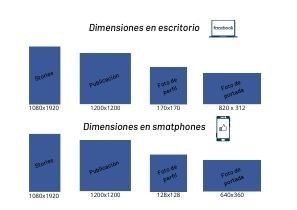
3º Complete the information on your page.
Under information, go to "edit information" and complete the following:
- Description: explain with a limit of 255 characters who you are and what you do.
- Contact information: include all the ways you would like people to contact you (including website).
- Extra options: you can include what you think is relevant to your business, such as your business hours or price range.
4º Create your Facebook username.
Most of the time it is your brand name, but if you choose another name or don't have a brand name yet, make sure it is easily searchable and be consistent across all your social networks.
5º Add the call to action button.
This button will allow people to communicate with you quickly and easily. To do this click on add a button under your cover photo.
6º Check the configuration of your Facebook page.
This allows you to have personalised control over what content and who visits your site.
If you have followed these steps, your page should be ready to use!
There's a lot to learn when it comes to Facebook marketing, but these steps will help you get started and get your brand noticed. Plus, you can always count on the help of businesses specialising in social media as ActionMK.
If you have any questions or queries, please do not hesitate to contact us at ask ourselves.





